How to Help Your Family Organize Important Documents
How to help your family organize important documents is today’s topic. Have you ever had to help another family member or friend find important documents? It’s not fun, trust, me. Here’s the deal, you may have a loved one get hurt, become incapacitated, or even die. Well, as sad as it is to lose them, life goes on. If they have a mortgage payment, car payment, business expenses, utility bills, or whatever, those still need to be paid.
First of all, where do they bank, does anyone sign on their accounts so bills can continue to be paid on time? Do they have automatic payments, will there be money in the accounts to cover those bills if they miss a paycheck?
Utilities
I have witnessed electric meters being removed from houses, not because the people didn’t have the money, they just forgot to pay the bill. After it’s removed, you may have to pay a reinstall hookup penalty fee. I’ve been surprised to learn how many people let their spouse handle ALL the financial stuff and they have no clue. Trying to figure out how to move forward can be a real challenge for them.
If you want to help the elderly in your neighborhood, have a potluck brunch and invite those who would like to set up automatic payments on some of their bills. You can show them how to do it and save their logins and passwords in my binder contents. I realize a few people like to write checks to pay bills, but let’s help those who may think banks are not trustworthy or inconvenient. Here’s the deal, nothing is worse than having bills paid late and then incurring a late fee.
Many of us are in the process of gathering the info needed to file our annual tax returns. Hopefully, your information, or the info for others you’re trying to help, isn’t “filed” in disorganized piles or stacks of paperwork, including receipts. Some people think throwing materials in bins is a great way to file. Not so my friends, we need a filing system that has been thought through and followed through.
11 Canned Meat Ideas I Recommend
15 Canned Vegetables I Highly Recommend
How to Help Your Family Organize Important Documents
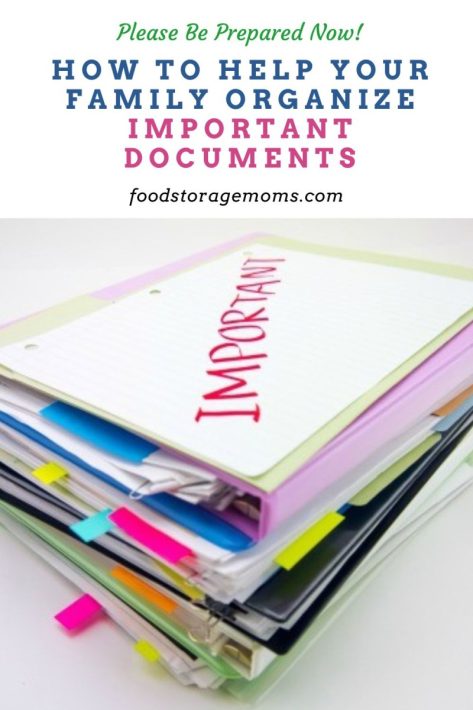
Pay Bills Online or through ACH
Automatic payments are the way to go, my friends.
Yes, people can go online and pay their bills, but life is so much easier if you budget your money, keep sufficient funds in your account(s), and the bills are paid in a timely manner automatically. Of course, you can’t just knock on the door of your neighbors and say “hey, can I help you set up your automatic payments?”
We need to be neighbors first, friends, and then be someone they trust. I have helped several people on my street with automatic payments. I’ll never discuss any personal information with anyone else. I was in banking and did mortgages for years. I’m extremely private and would never share the fact that I even did mortgages for my neighbors or set up auto payments. That’s how I roll.
If you do in fact organize a brunch, print out the emergency binder documents at a copy center on card stock (the link is below) and have people bring a binder (preferably zippered) to put together an emergency binder. If you have five minutes to evacuate your home, all your important documents will be in the binder. There’s nothing like having the peace of mind of knowing you have the most important documents you need. This could be for identification, emergency contacts, medical records, insurance policies, vehicle registration(s), and more.
How to Help Your Family Organize Important Documents
Before I discuss how best to organize the documents you’ll want to save for longer periods and to have handy in case of emergency, let’s cover some things to help you streamline the handling and filing of documents:
- Incoming Mail: one step to help you start off right is to sort mail as it comes to your home. As the family mail traffic cop, put that unwanted junk mail in the trash or recycling bin. Items like credit card solicitations should be run through a shredder to help protect you from identity theft. Sort the mail pieces into categories such as bills for your utilities and medical bills, financial forms like bank statements and investment statements, insurance information, etc.
- File Folders: the key is to try and handle your docs as few times as possible and to remove any paper clutter on your desktop. Put your sorted mail in a file folder based on the categories you’ve chosen. The file folders should have labels for easy reading and access. A label maker is a very handy item you should consider buying. You can then put those folders in hanging files within your filing cabinet. Depending on the volume of mail and the length of time you want to keep them, your cabinet can have multiple drawers.
Organize Sensitive Documents
- Sensitive Documents: some personal documents you accumulate may be more sensitive than others and need special treatment. This includes things like marriage licenses, birth certificates, powers of attorney, life insurance policies, passports, social security cards, and divorce settlements. It would also include property records like deeds, wills and trusts, and vehicle titles. I suggest you consider putting these documents in a water-resistant and fireproof document safe in your home. You can rent a safety deposit box at your bank or credit union for these documents, but in an emergency, you may not have access to your financial institution.
You’ll Want to Make Some Copies
- Make Digital Copies: it’s always a good idea to scan these sensitive documents so you can have a digital copy for future reference. You need to make sure your computer does a quality backup so the digital files are saved on an internal or external hard drive. Some people are now using “cloud storage” options to save storage space on their personal computers.
- Hard Copies: you’ll want to make hard copies of many of these documents so they can be placed in the important document binder referenced next.
Organize Important Documents: Emergency Binder
Please remember to keep your emergency binder in a safe and secure place. Here are some items you may want to purchase to place in your binder:
- I have the link for you to easily print these pages at the bottom of this post. I suggest you get some colored tabs (ten tabs) to go with your binder like these: Avery Extra wide Ready Index Dividers, Laser/Ink Jet, 9.5 x 11 Inches, Assorted, 10 Tabs
- Get some zippered binder pockets like these: Cardinal Expanding Zipper Binder Pocket, Clear
- I used baseball cards pages or photo pages similar to these: Avery Horizontal Photo Pages, Acid-Free
- I also purchased binder pockets like these: Avery Binder Pockets, Acid-Free
- Page protectors like these: Avery Standard Weight Sheet Protectors
Emergency Binder Tabs
Tab #1: Contact Infomation
Important contact information documents the names of those you would want to be notified in case of emergency with phone numbers, addresses, and email addresses. Please remember, if we lose power and you are unable to charge your phone all the contact information in your phone may not be available for a long time.
Photo Pockets: It’s a good idea to have two pictures of your family members or friends in case you get separated in an emergency. This way you keep one picture and post another picture of someone on a “search and find” wall should you get separated.
Pet information is critical, please put the most up-to-date vaccinations and rabies shot information in your binder.
Tab #2: Financial Information
Bank and Investment Accounts, this will help your loved ones know all the accounts you have so they won’t go to the government if they become dormant with zero activity for years.
Tab #3: Family Information
Birth Certificates, Marriage Certificates, Religious Documents, School Graduation Papers, etc.
Tab #4: Identification Information
“Zippered Bag” is for your original passports, Copies of your driver’s licenses, concealed weapon permits, Social Security cards, Medicare cards, etc.
Tab #5: Medical and Insurance Information
Medical/Dental Information” and “Insurance Information, are great sections to put the names and phone numbers of your doctors and prescriptions you are taking
Tab #6: Password and Account Access Information
The “Accounts/Website Access Codes” in this section must be kept in a safe place, as well as all of the documents listed above in all the tab areas.
Tab #7: Cash in Small Bills
“Zippered Bag” is available to start collecting small bills like ones and fives. If we lose power the ATM machines will NOT work. The GAS PUMPS will NOT work.
Tab #8: Property Titles
“Titles” this section is where you’ll want to place your titles to cars, boats, and homes. etc.
Tab #9: Retirement and Death Info and Instructions
“Will/Family Trust” this is where you could place the most important sections (copies at least) of your trust and/or wills.
Tab #10: MISC Information
I left this section empty so you may put anything else that you may need or want if you have to leave your home ASAP.
I know a lot of people have copied my emergency binder contents and even charge for them. Mine are free, and all you have to do is download them. I prefer cardstock, but paper works fine too. Please help your family, friends, and neighbors find important documents to put in a binder so they’re ready to grab and go in case of an unforeseen emergency.
Food Storage Moms FREE Printable Emergency Binder Download Please be patient for it to load and the PDF document should show up on your computer on the bottom left side of your laptop or computer monitor. Once the document finishes loading, it will be ready to click and print. Again, I prefer printing it on cardstock, and it’s actually in color if you want to print the pages with a color printer.
Final Word
I hope you enjoyed reading my post today called “How to Help Your Family Organize Important Documents.” Topics like this have been some of my most popular and helpful posts over the years. Follow these suggestions and you should feel more confident that you are using your time and storage resources more efficiently. Please be prepared. May God Bless this world, Linda
Copyright pictures: Documents: AdobeStock_81144240 by elkotsuttiy

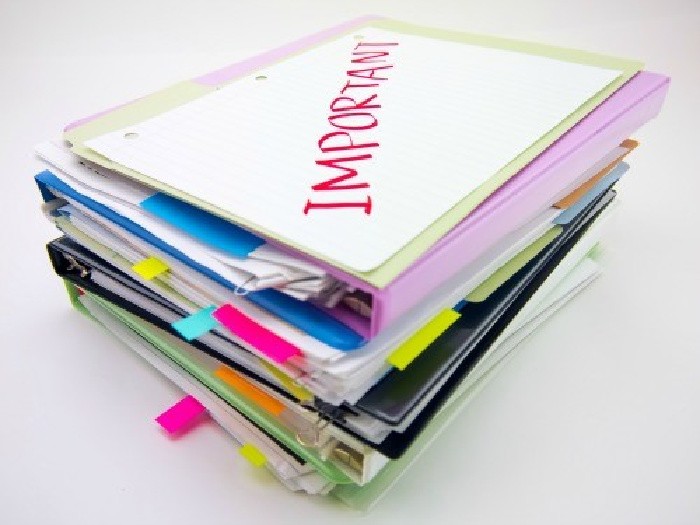




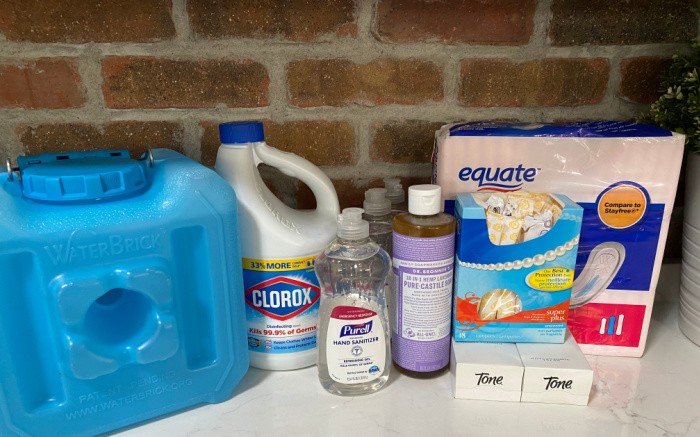














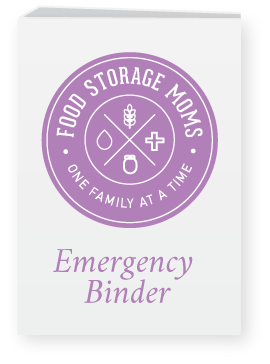

Great post again, Linda! Any ideas on a medical binder? Lately hubby’s been in and out of the hospital. We have lots of doctors each and loads of meds.
HI Deborah, let me look at the binder contents, it has meds and doctors forms. Be right back. Linda
Hi Deborah, the PDF in here did not work. Please try and download the whole binder on the post and only print page 5 if that’s what you need. Linda
I got it and downloaded all of it. I will have to print some extra pages. LOL I think I was just too stressed to see the forest for the trees. So to speak.
HI Deborah, no worries, it happens to all of us. I totally get it! Linda
Deborah, I’m sorry to hear that your hubby has been in and out of the hospital so often. One of the things that I have made for both hubby and me is a one page medical summary. At the top is the name and birthdate.
Then I list all my physicians, their specialty, and phone numbers. Those lists are long, I start with my primary care doc, and then all the specialists. I also include my dentist and physical therapist.
Next I list all allergies, especially drug related ones, and the reaction.
Next is all prescription drugs and any supplements that we take.
Next is a list of all diagnoses.
Next is a list of all surgeries, the name of the surgeon, hospital if local or city & state if not.
Last is a list of “other” and includes things like dates of COVID and flu vaccines; date of colonoscopy; mammogram date; and anything else that an ER physician in a different town would need to know.
I do have a medical binder and this summary (mine is on the front & back of a piece of paper; hubby’s in only on the front) is in a page protector in the very front. Behind that I have business cards for all my current physicians. (I use a business card holder for those.) I keep things like approvals or denials for procedures in one section; a list of all vaccines and approximate dates for my life (not as easy to get together as you might think, luckily my mom saved some cards, hubby has nothing). Another divider has a copy of the most recent bloodwork results.
We also have a “travel medical binder” that has both our medical summary pages, plus our cat’s entire medical records and information on his microchip and local license. We go camping for 3-4 weeks at a time (with the cat) and want to have this in case something happens to one of us. Some of the campgrounds have asked to see the cat’s rabies vaccine records.
I know more than you wanted to know.
Topaz, thank you for the informative reply. I really need to do this for hubby and myself. You are one of my hero’s for what you’ve done and shared.
Linda,
The best thing you can do for your family is to have a Living Trust with all you assets titled in the trust name. That way when you die your heirs avoid probate completely. Also, NEVER put a Last Will and Testament in a Safe Deposit Box, or if you do, be sure to have at least one heir (preferrably a trustee named in your will) as a co-signer on that box. That way when you die your trustee can clean out the box before the bank is notified of your death. Otherwise, the bank will freeze the box and not allow anyone into it and your heirs will be forced to go through probate in spite of you having a will.
Thought I’d let you know the 3rd edition (vastly expanded and revised) of my book “Bugging In: What To Do When TSHTF and You Live in Suburbia” is now live on Amazon (the Kindle version anyhow). Best of all, if you get Kindle Unlimited you can read it for FREE! I mention you and your site several times and link to your book “Prepare Your Family for Survival…” a couple of times.
Here’s a link so you can check it out.
https://www.amazon.com/Bugging-What-When-TSHTF-Suburbia-ebook/dp/B01LC8O3TW/ref=sr_1_1?crid=3QK1UBR4PZ7E9&keywords=bugging+in&qid=1677619925&sprefix=%2Caps%2C114&sr=8-1
The paperback and hardcover version will be out shortly, but I recommend the eBook version since you can click on the links in it and learn from the article and about the products linked to in it.
Hi Ray, thanks for the great reminder on the trust and will. I can’t wait to order your new book, my friend! Thank you for the shout-out on my blog and book. Linda